Building on Android
I finally managed to get blog_os building on my Android phone using termux. This post explains the necessary steps to set it up.
This post is outdated and the instructions provided here might not work anymore.
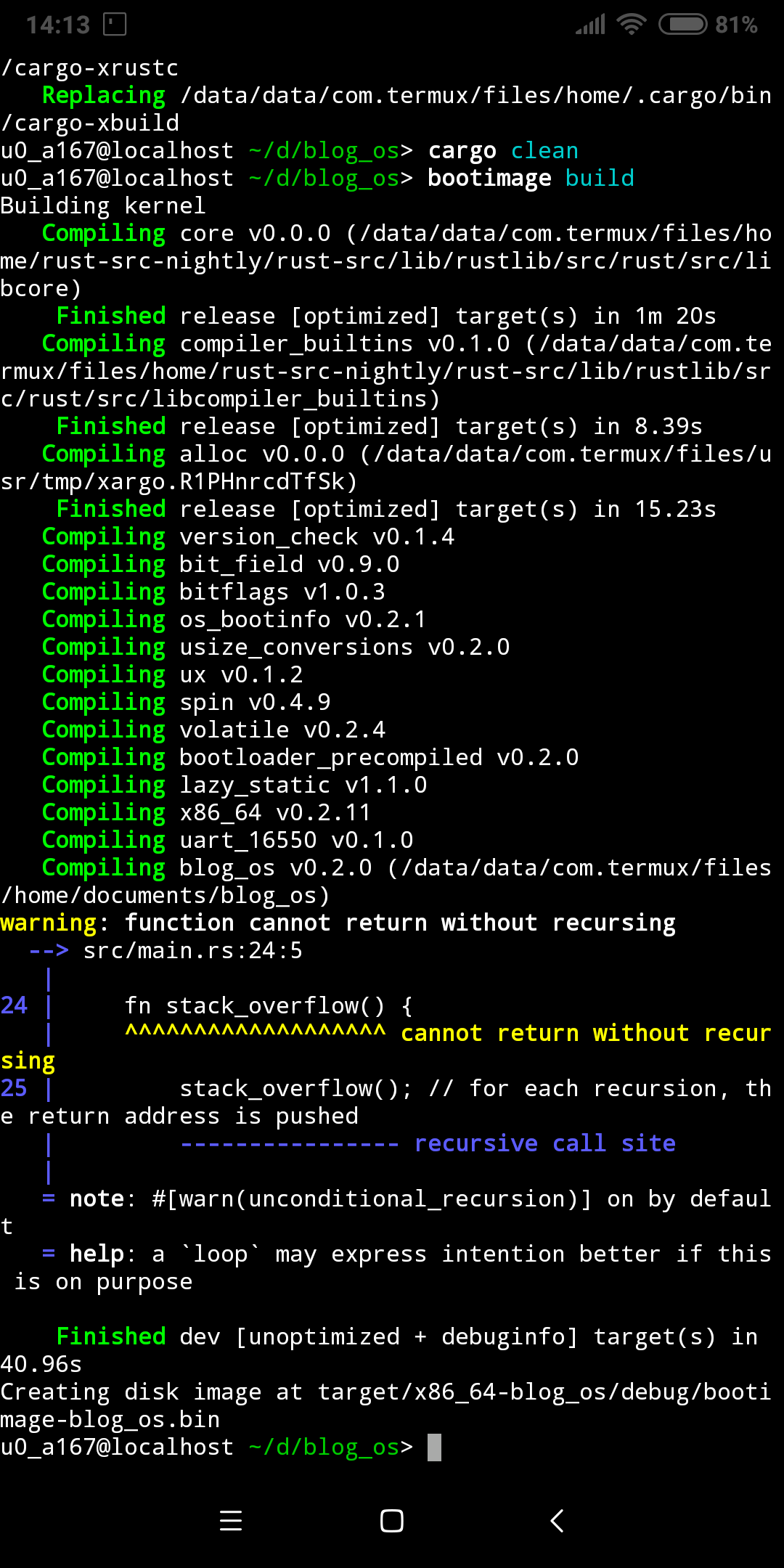
🔗Install Termux and Nightly Rust
First, install termux from the Google Play Store or from F-Droid. After installing, open it and perform the following steps:
-
Install fish shell, set as default shell, and launch it:
pkg install fish chsh -s fish fishThis step is of course optional. However, if you continue with bash you will need to adjust some of the following commands to bash syntax.
-
Install some basic tools:
pkg install wget tar -
Add the community repository by its-pointless:
wget https://its-pointless.github.io/setup-pointless-repo.sh bash setup-pointless-repo.sh -
Install cargo and a nightly version of rustc:
pkg install rustc cargo rustc-nightly -
Prepend the nightly rustc path to your
PATHin order to use nightly (fish syntax):set -U fish_user_paths $PREFIX/opt/rust-nightly/bin/ $fish_user_paths
Now rustc --version should work and output a nightly version number.
🔗Install Git and Clone blog_os
We need something to compile, so let’s download the blog_os repository:
-
Install git:
pkg install git -
Clone the
blog_osrepository:git clone https://github.com/phil-opp/blog_os.git
If you want to clone/push via SSH, you need to install the openssh package: pkg install openssh.
🔗Install Xbuild and Bootimage
Now we’re ready to install cargo xbuild and bootimage
-
Run
cargo install:cargo install cargo-xbuild bootimage -
Add the cargo bin directory to your
PATH(fish syntax):set -U fish_user_paths ~/.cargo/bin/ $fish_user_paths
Now cargo xbuild and bootimage should be available. It does not work yet because cargo xbuild needs access to the rust source code. By default it tries to use rustup for this, but we have no rustup support so we need a different way.
🔗Providing the Rust Source Code
The Rust source code corresponding to our installed nightly is available in the its-pointless repository:
-
Download a tar containing the source code:
wget https://github.com/its-pointless/its-pointless.github.io/raw/master/rust-src-nightly.tar.xz -
Extract it:
tar xf rust-src-nightly.tar.xz -
Set the
XARGO_RUST_SRCenvironment variable to tell cargo-xbuild the source path (fish syntax):set -Ux XARGO_RUST_SRC ~/rust-src-nightly/rust-src/lib/rustlib/src/rust/src
Now cargo-xbuild should no longer complain about a missing rust-src component. However it will throw an I/O error after building the sysroot. The problem is that the downloaded Rust source code has a different structure than the source provided by rustup. We can fix this by adding a symbolic link:
ln -s ~/../usr/opt/rust-nightly/bin ~/../usr/opt/rust-nightly/lib/rustlib/aarch64-linux-android/bin
Now cargo xbuild --target x86_64-blog_os.json and bootimage build should both work!
I couldn’t get QEMU to run yet, so you won’t be able to run your kernel. If you manage to get it working, please tell me :).